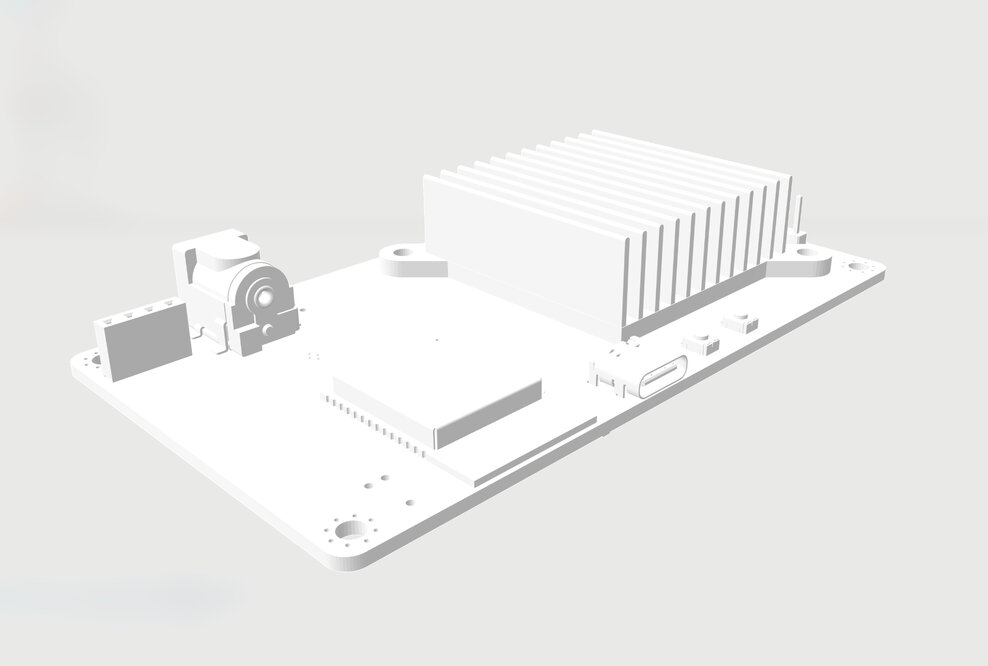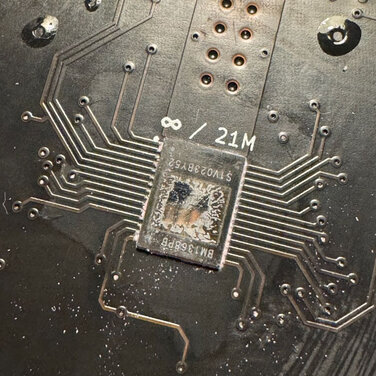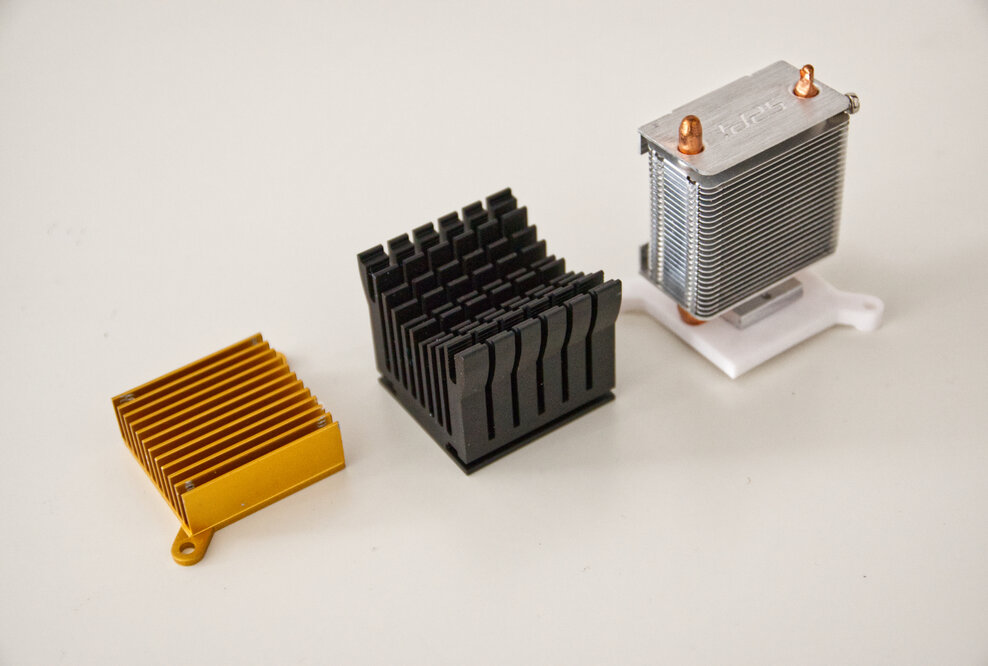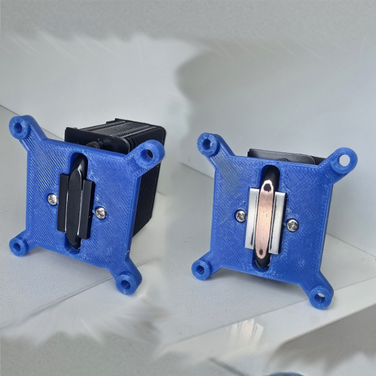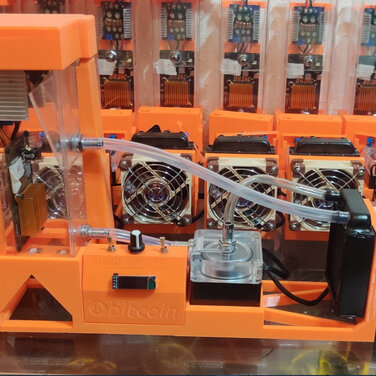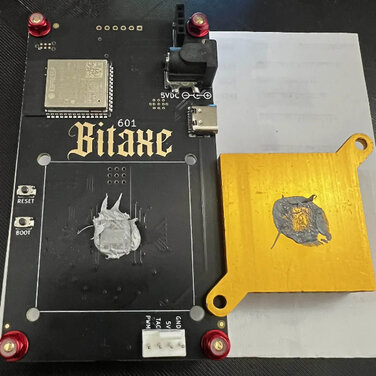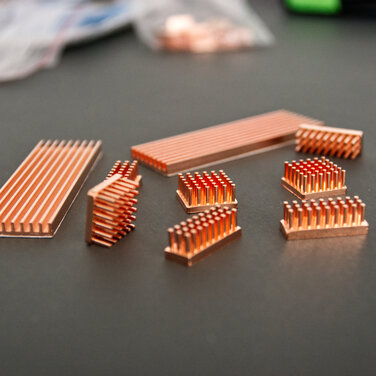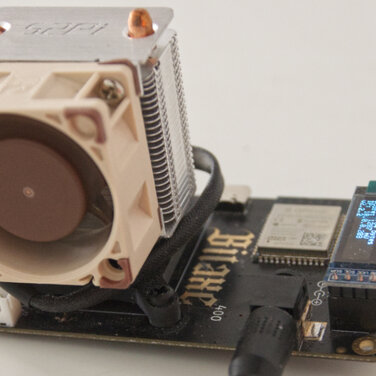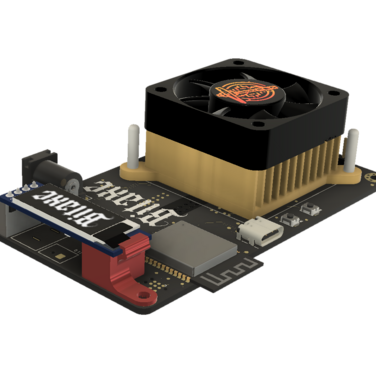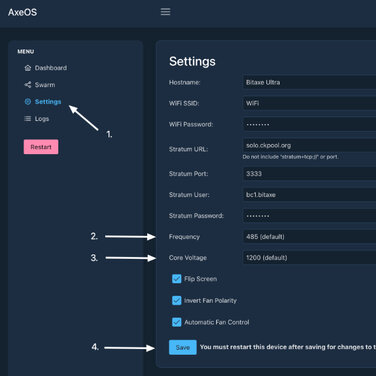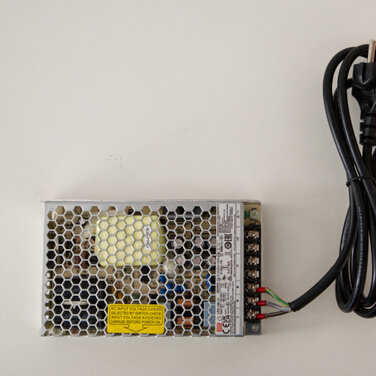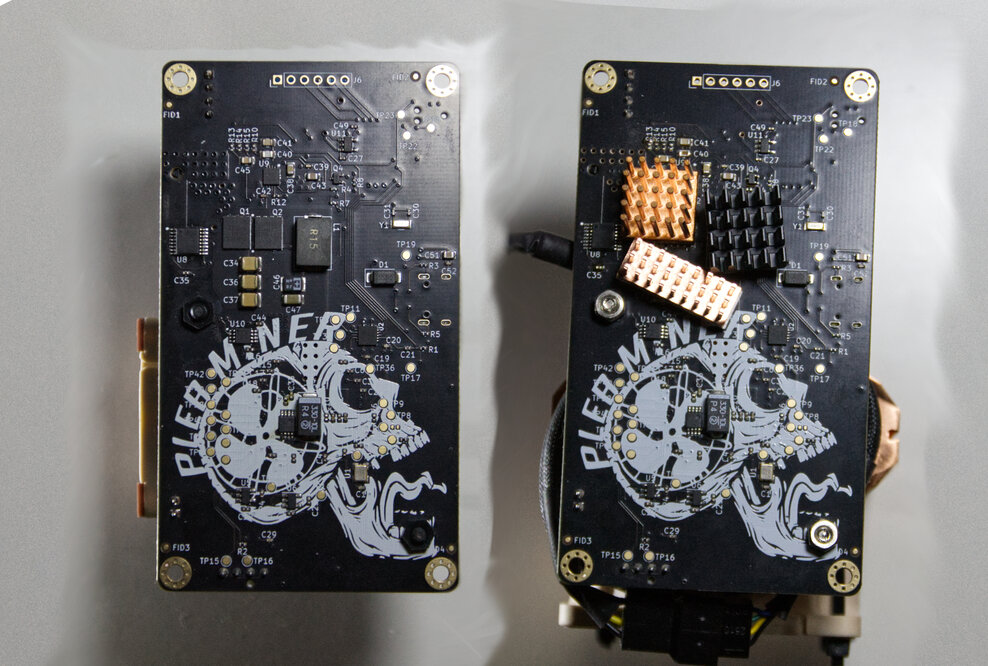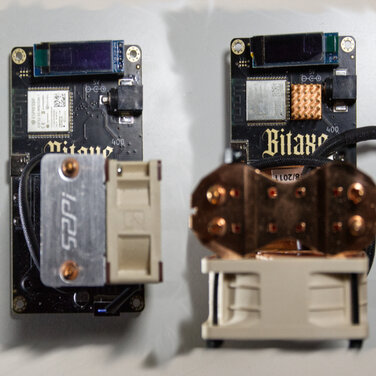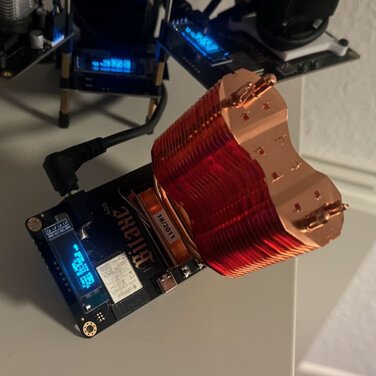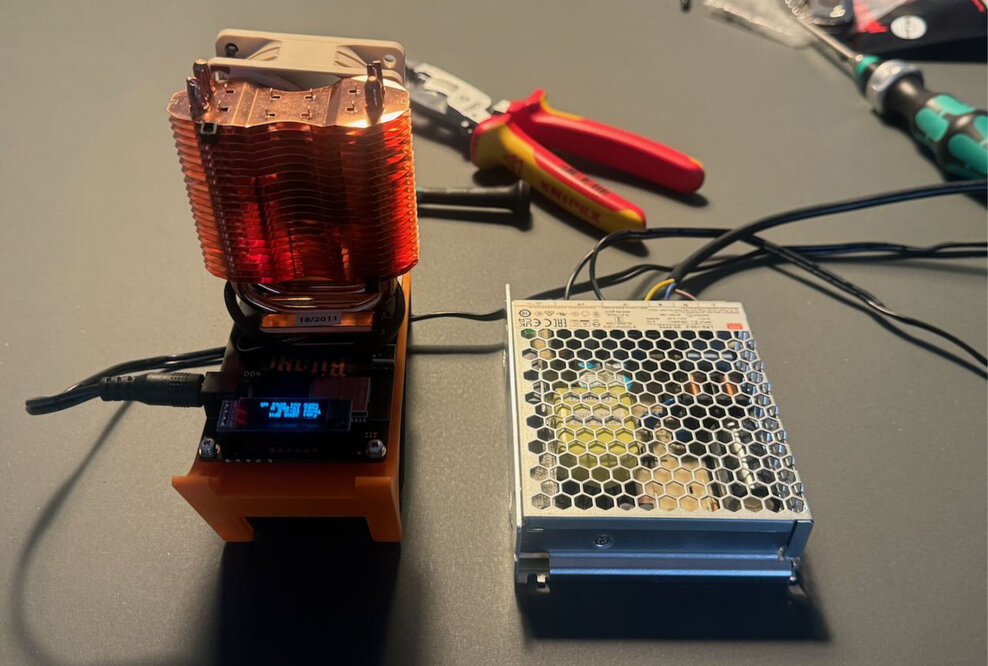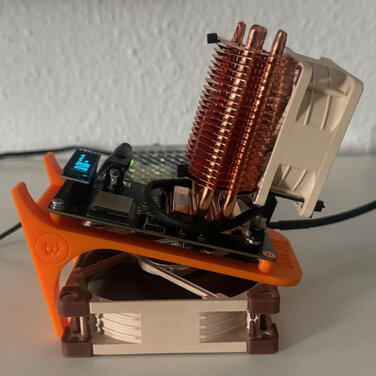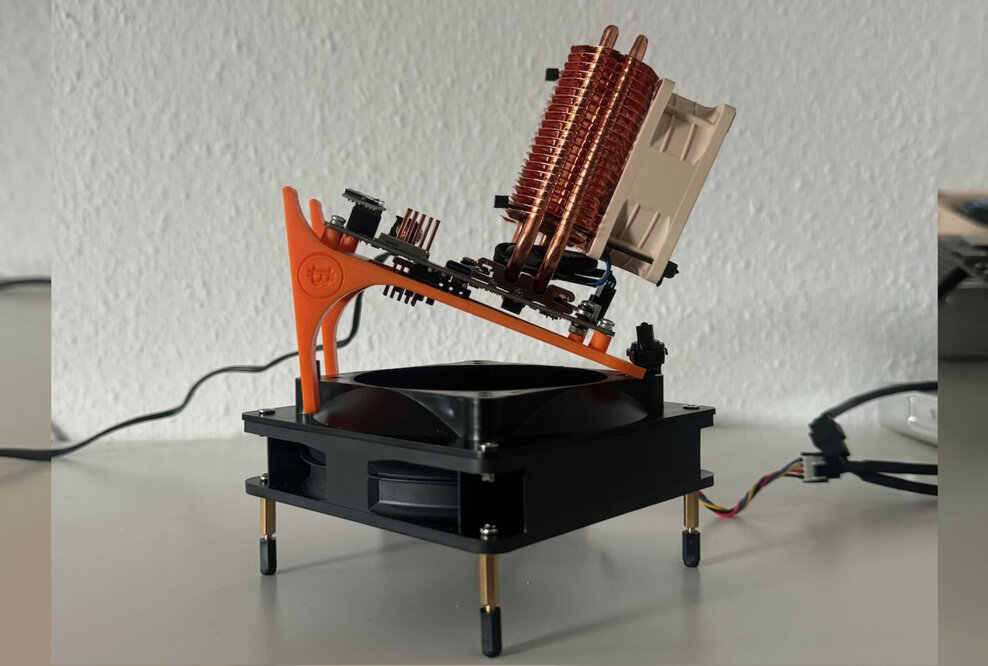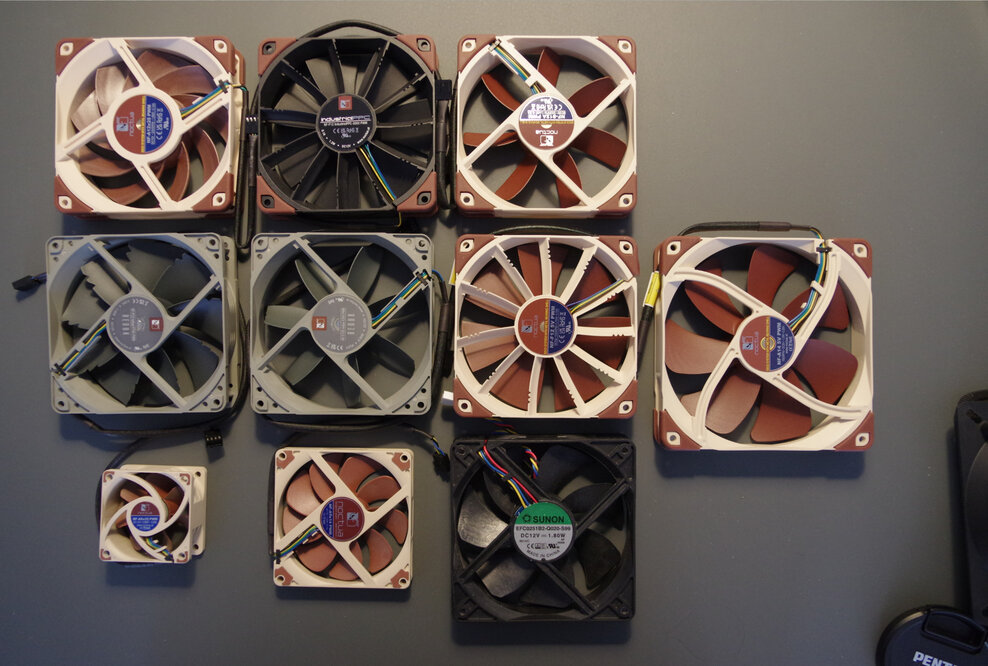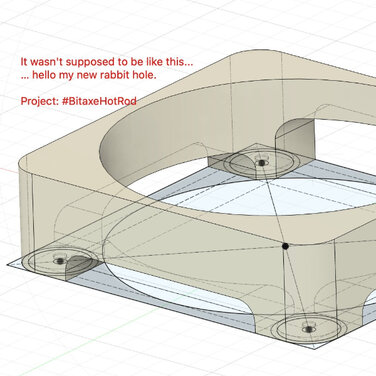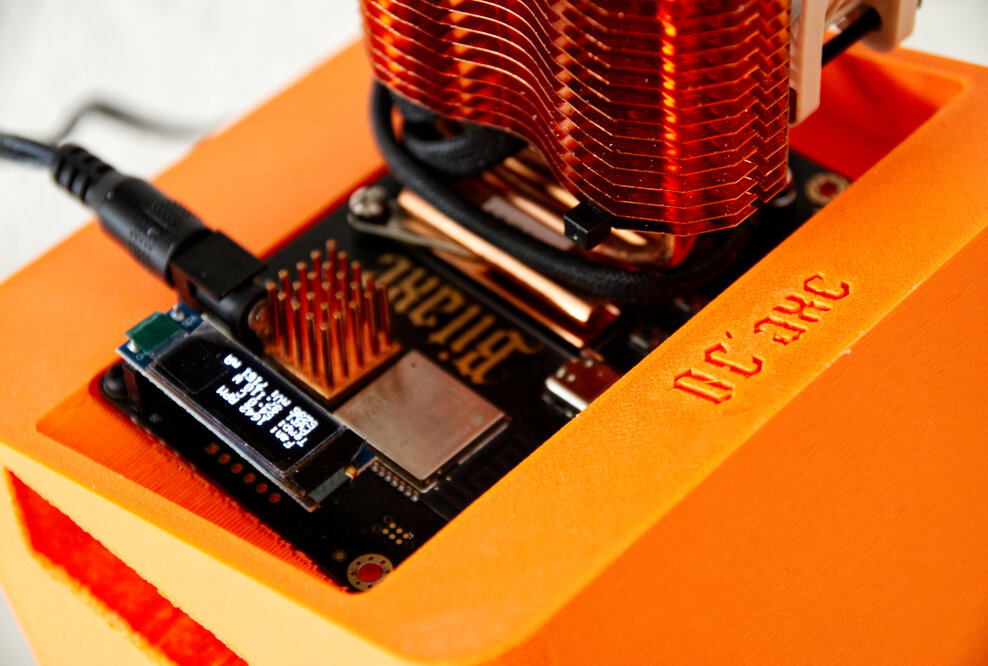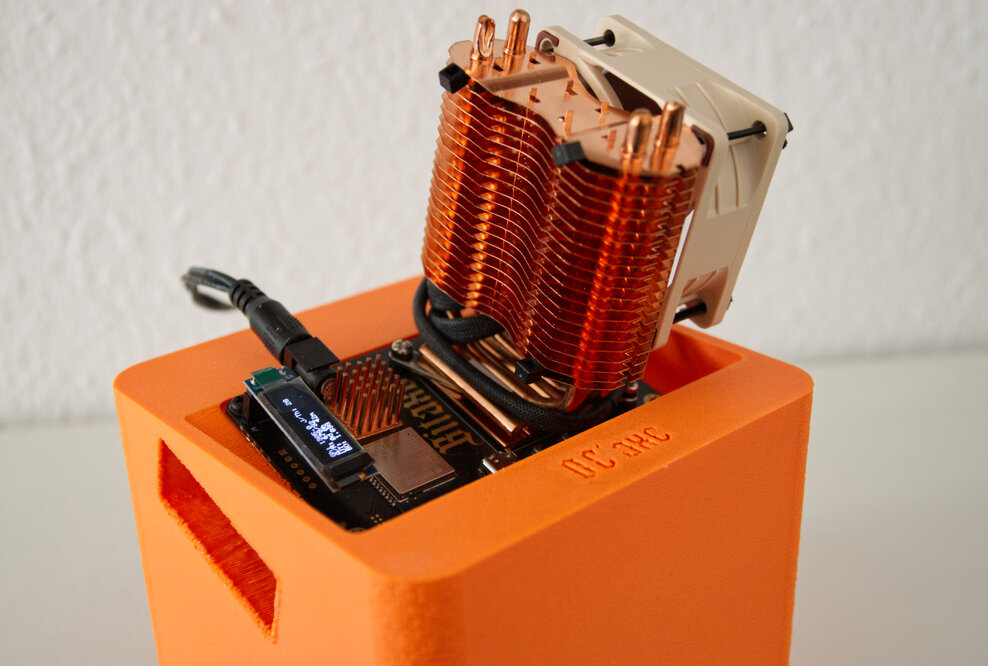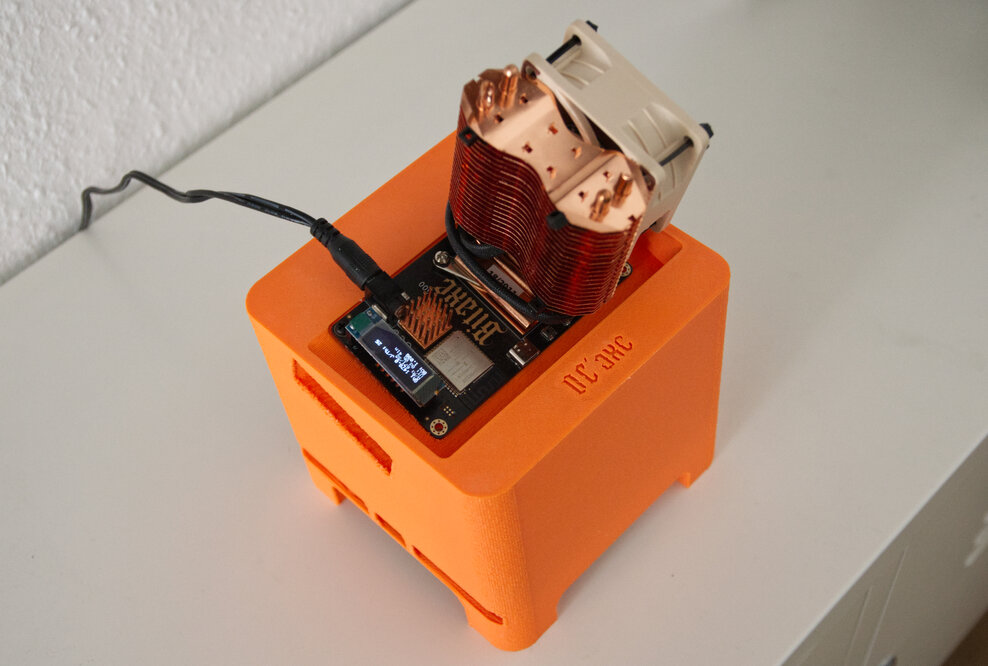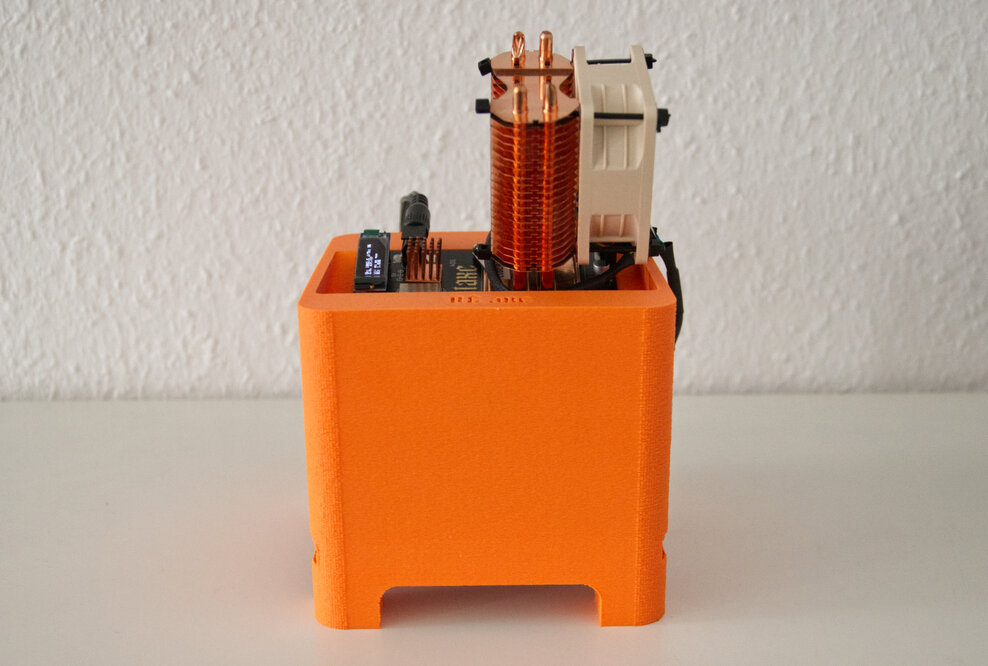That's how I got the idea that you could combine two fan ducts. Specifically, the idea was to go from 140 mm to 120 mm, then connect the second fan duct and go from 120 mm to 92 mm.
So I ordered the incredibly great and powerful Noctua NF-A14 5V PWM. The Noctua NF-A14 5V PWM moves an incredible amount of air and accelerates the air through the fan duct incredibly well... Well, I should have done the math in advance, you can't cheat physics and mathematics.
So the first test was started with the two fan ducts and the Noctua NF-A14 5V PWM, and I was very surprised that so little air came through the 92mm fan duct opening, significantly less than with the noname 120 mm fan.It turned out that the air escaped at the slots between the fan and fan ducts, but in this way the air flow was reflected and thrown back by the 92 mm fan duct. Thus, the Noctua NF-A14 5V PWM was working against itself... The explanation is simple: you can't compress the air in such a setup and force it through such an extreme reduction by force. A simple calculation would have solved the problem that such a setup can't work at all.
Here is an example: the 92mm Fun Duct has an opening area of 6,645 mm2, while the 140 mm Fan Duct has 15,366 mm2. This means that the 92 mm opening has only about 43.2% of the area of the 140 mm fan. So the airflow was extremely reduced instead of increased, it was not healthy for the fan in the long run because it simply worked against itself.
So the 120 mm Noctua fans were tested, the 12V version connected to a Mean Well 12V power supply, the 5V version connected directly to the Bitaxe Supra via a Y-splitter.
After a lot of lengthy tests, it became clear that Noctua NF-A12x25 5V PWM was perfect for the construction and produced the best results.
The tests also showed that the Bitaxe should be at a certain angle so that the lower Mosfets are perfectly cooled. I had measured about 32° in my test setup, which will play a role later.