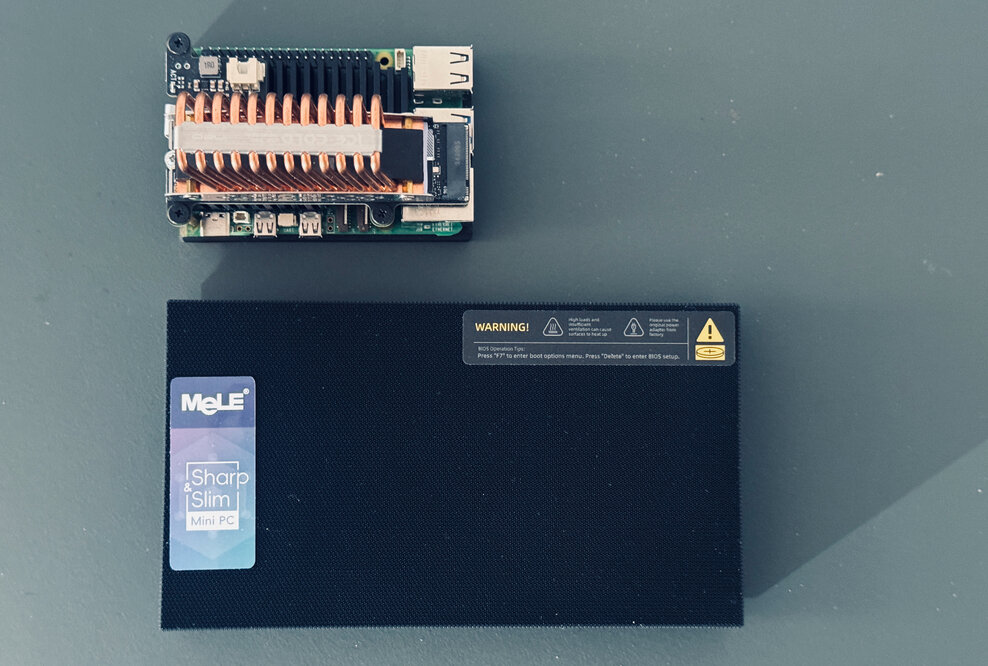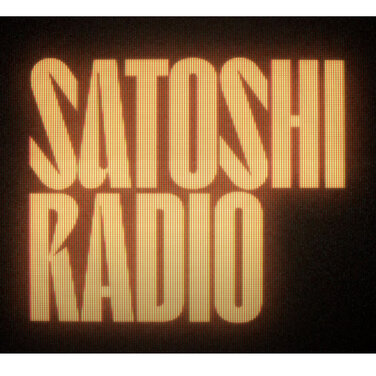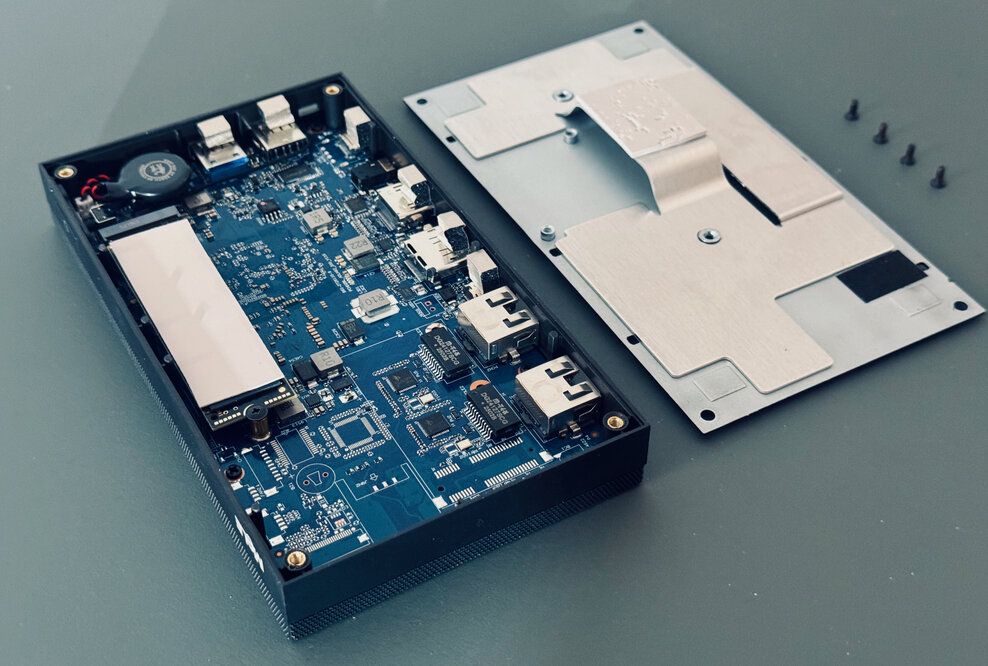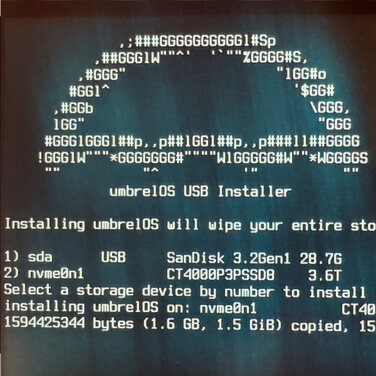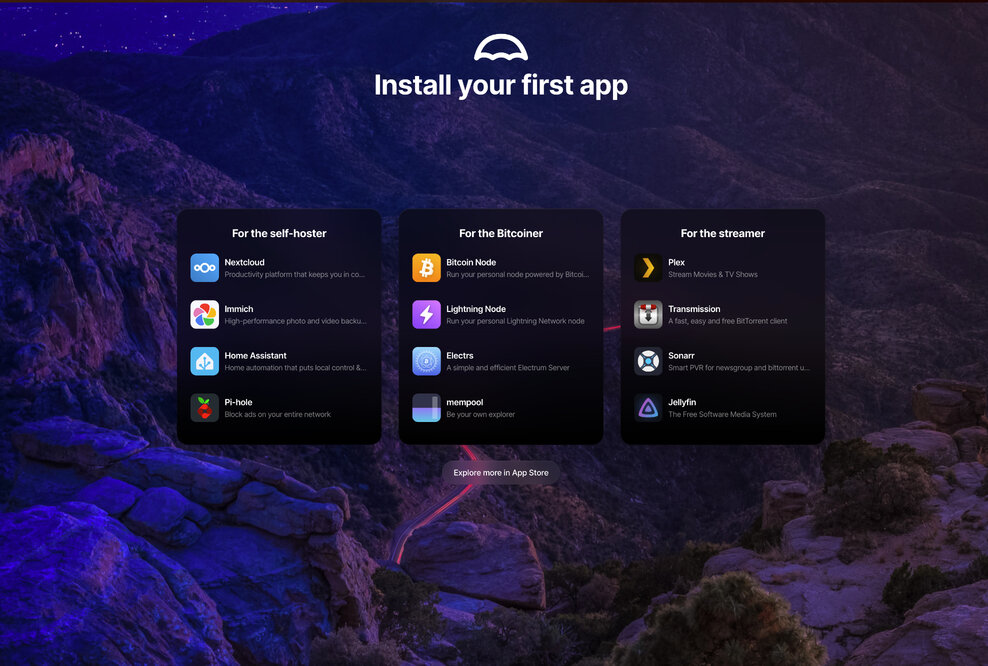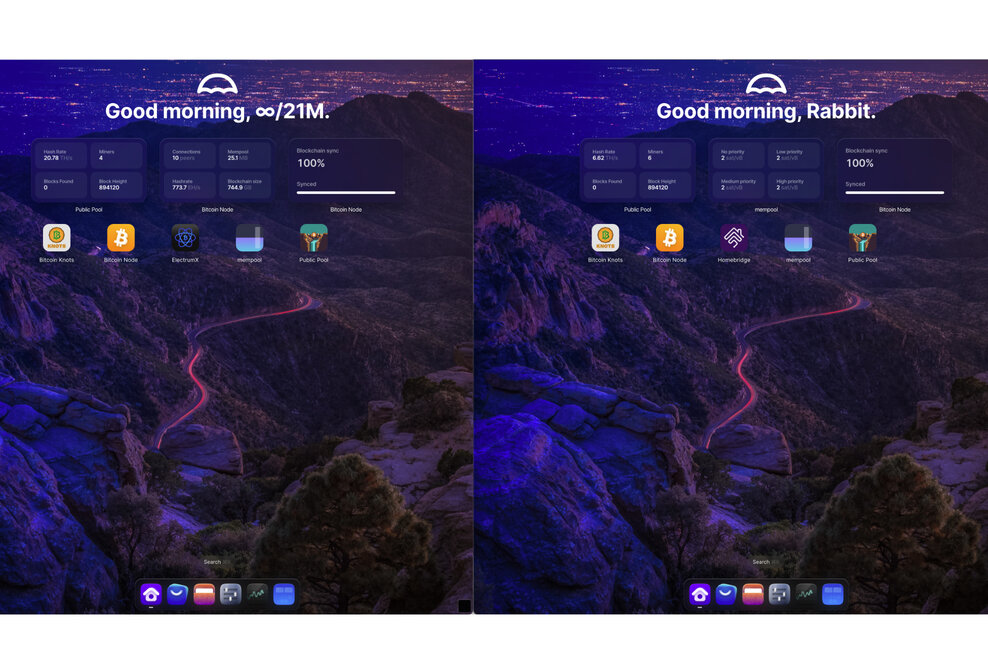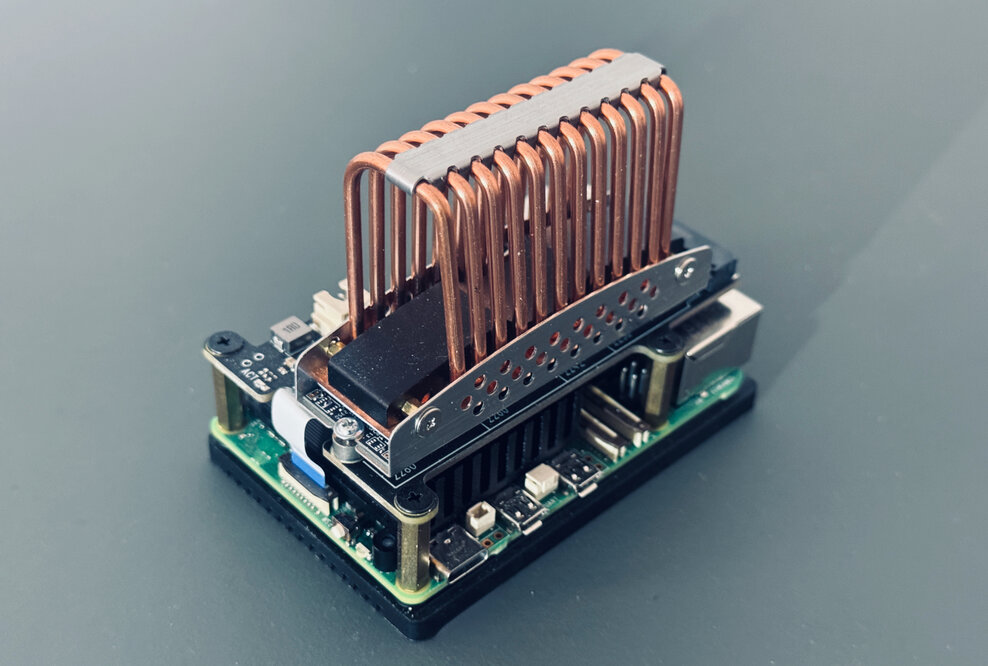Many approaches and solutions often lead to the same goal – Umbrel does it particularly elegantly, in my opinion. A truly extremely lean and fast operating system with a truly excellent and comprehensive app center. Never before has it been so easy – and above all so visually appealing – to set up your own Bitcoin full node, your own BTC mining pool, lightning, and various tools related to the Bitcoin ecosystem.
But UmbrelOS is much more than that; since the last release, it can even be operated as your own data cloud, fully integrated into the operating system. Many other applications can be found in the well-maintained app center – leaving nothing to be desired.
I did my first installation on my very powerful DAS with a 10 GbE network connection via a VM. Even back then, I was simply thrilled by the operating system – but unfortunately, a VM is still a VM, so node synchronization takes over 8 days. And I didn't want to allocate unnecessary additional resources to the VM in the DAS because the DAS performs various other tasks and VMs that are relevant to my work.