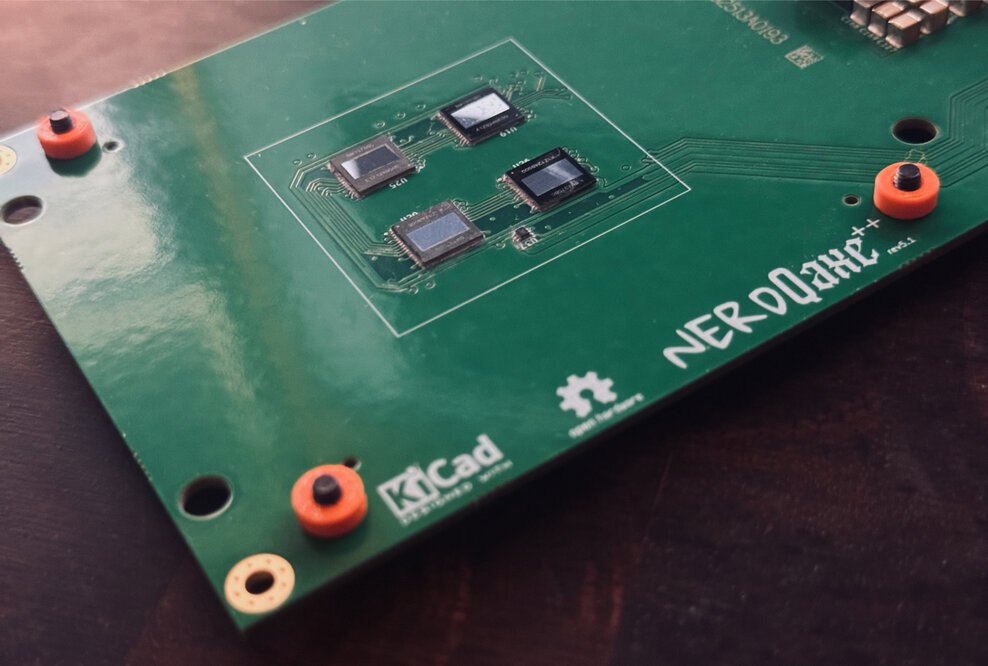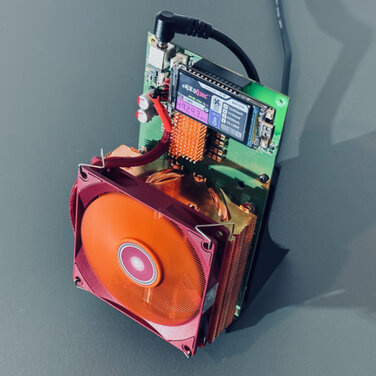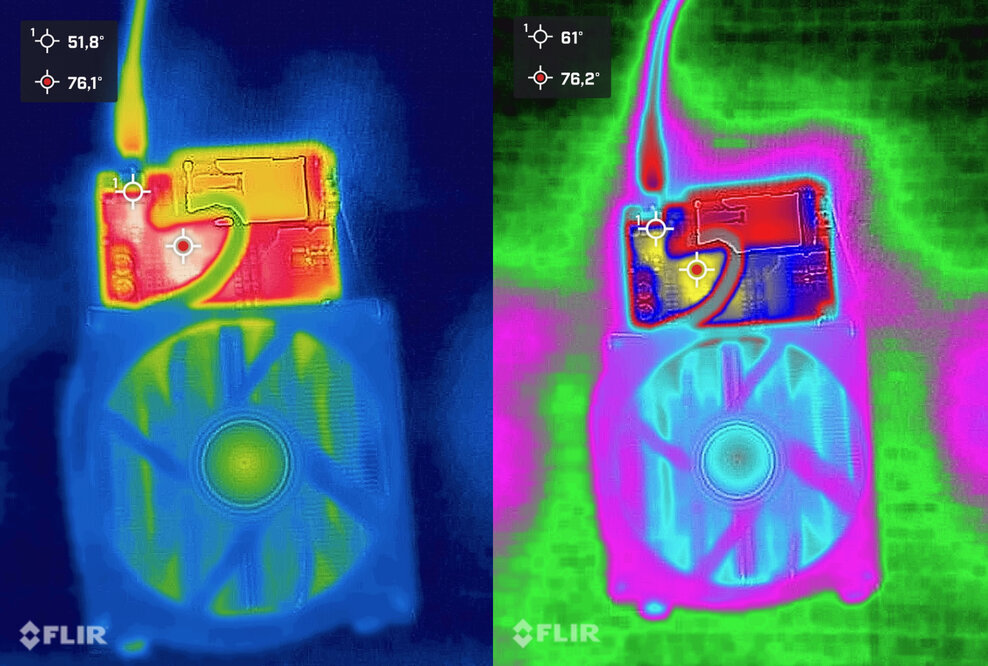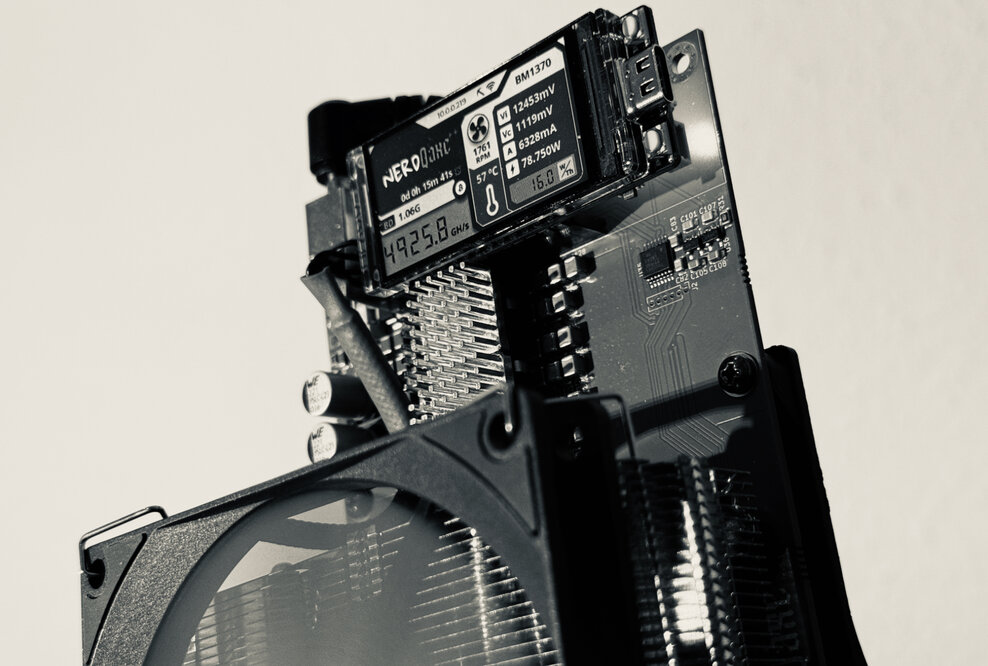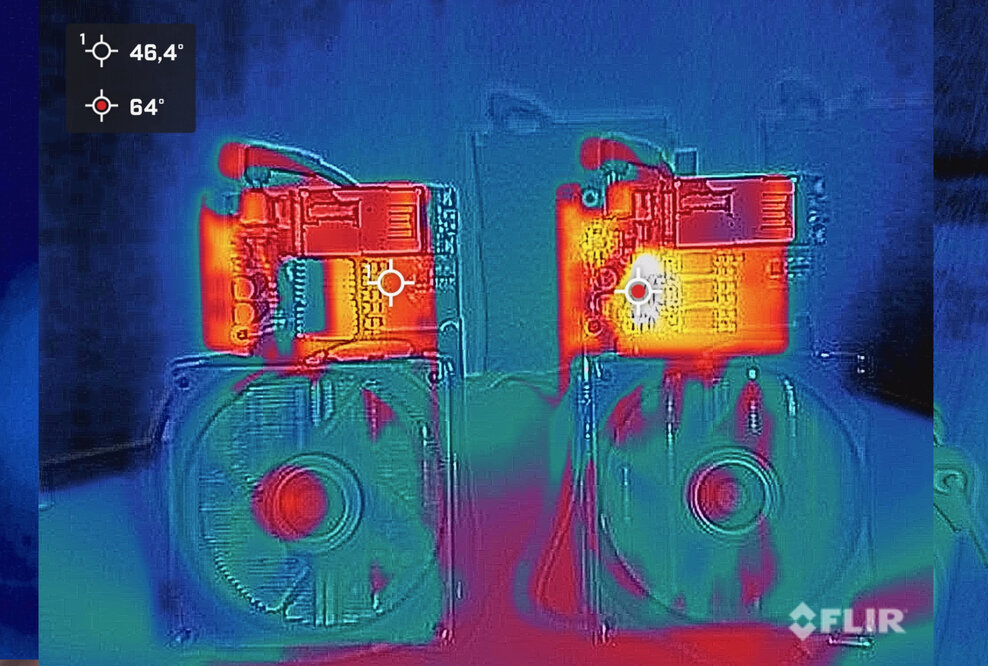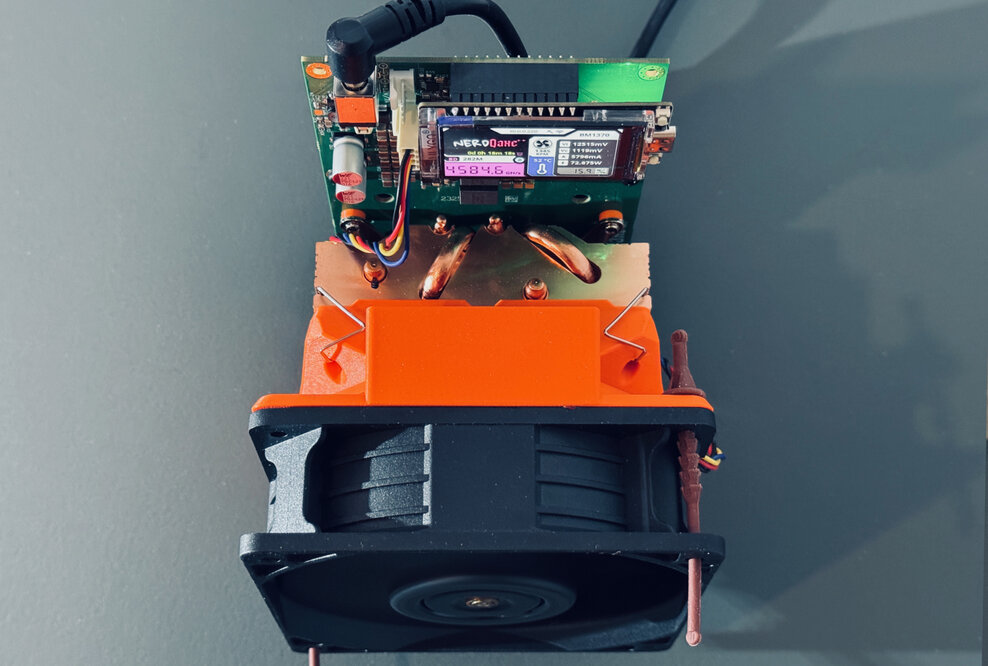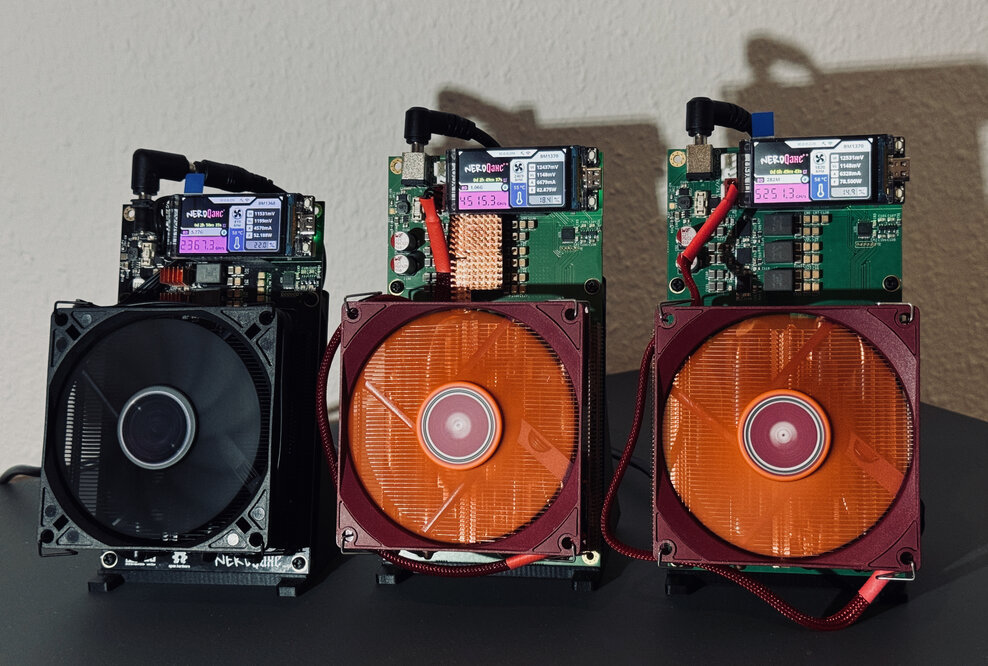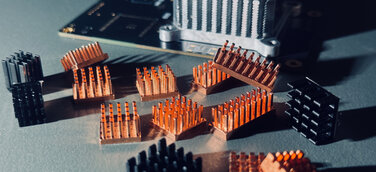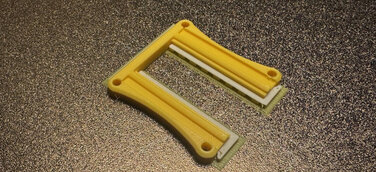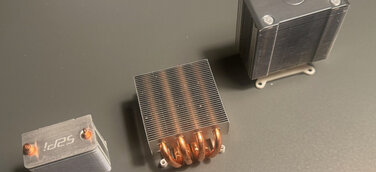The new PID feature in the recently released firmware version 1.0.29 is a milestone on so many levels. With the PID function, you simply set the desired temperature of the ASIC processor in the settings, and the software does the rest, creating an absolutely quiet, often even silent, powerhouse in a home miner – which now truly deserves the name home miner.
However, the PID function not only takes the ASIC temperature into account, but also the VREG temperature – which is known to be significantly more relevant since the release of miners based on BM1370 ASIC processors. Depending on which component reaches the set target temperature first, the fan is automatically adjusted to maintain this temperature.
It also doesn't cause the fuses to blow, which happened quite often with the NERDQaxe+ and NERDQaxe++ when using the auto fan control. Between you and me, it never really worked well, so the recommendation was always to set the fan manually to about 55%.
But back to underclocking, what makes sense? Of course, it's up to each individual to decide for themselves. I really wanted to reach the magic limit of approx. 4TH/s (4039 Gh/s ). So I decided on 495 MHz and a core voltage of 1085v in combination with the new PID feature with the aim of achieving a temperature of 60°C.