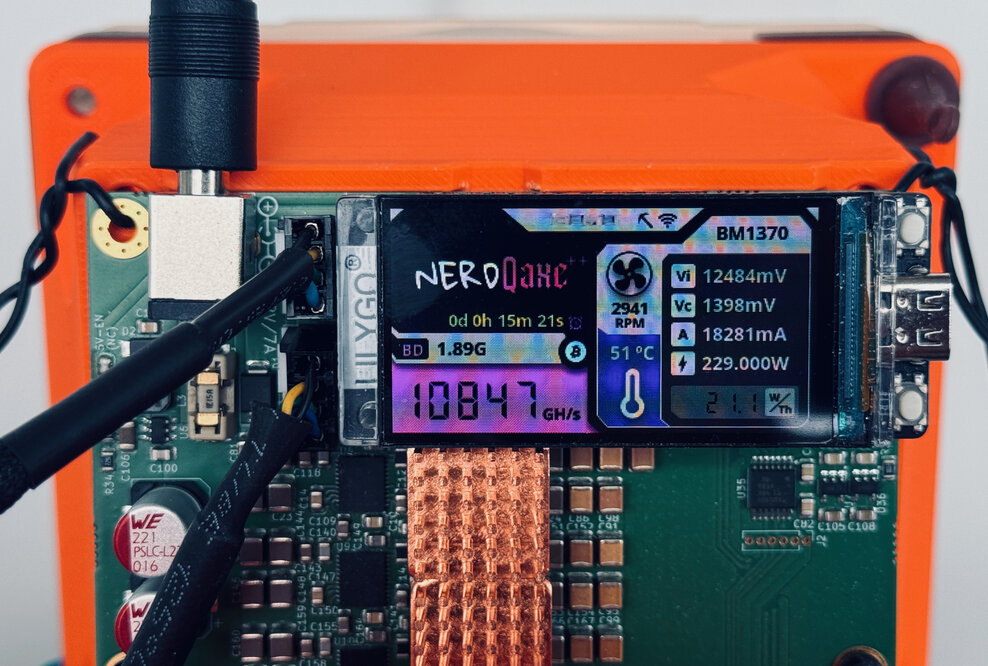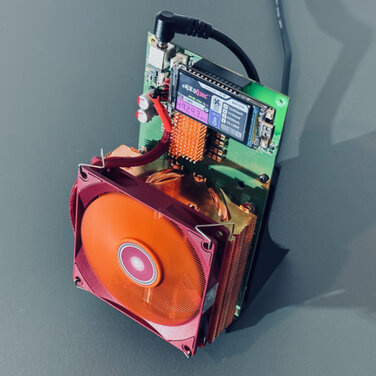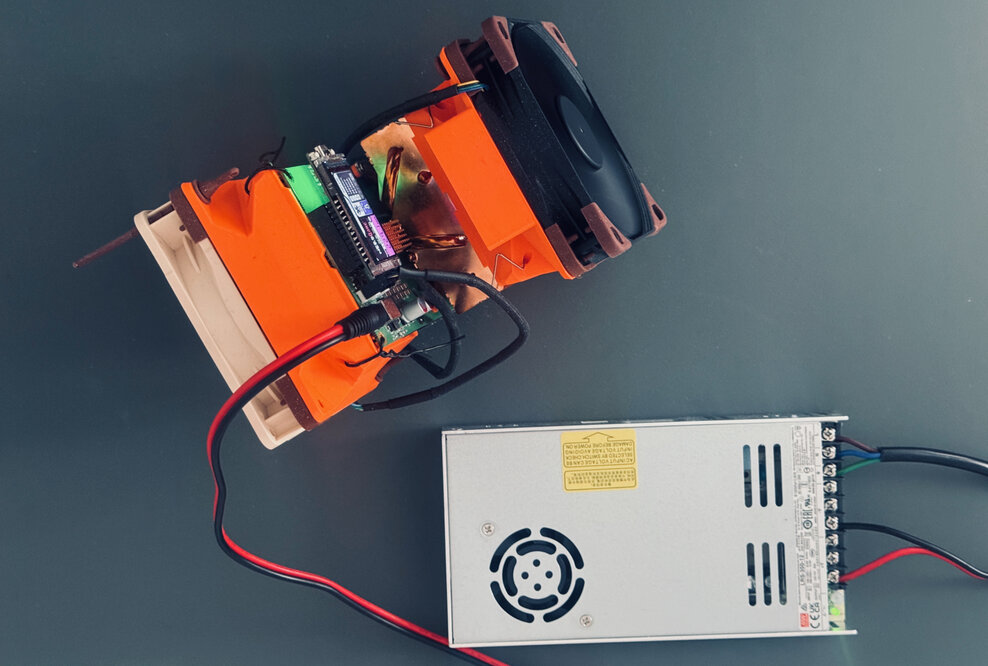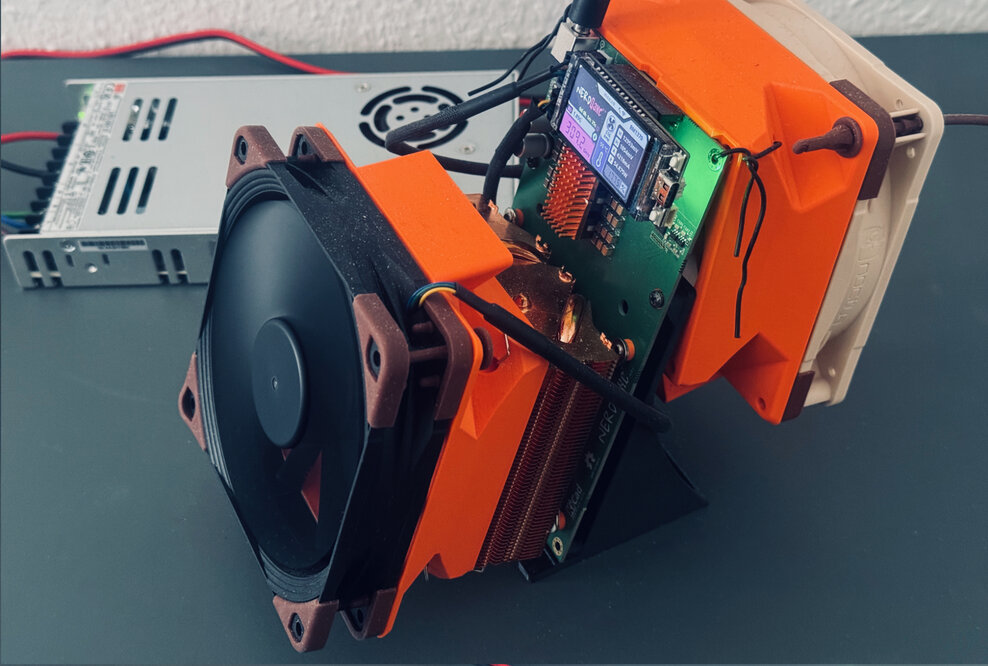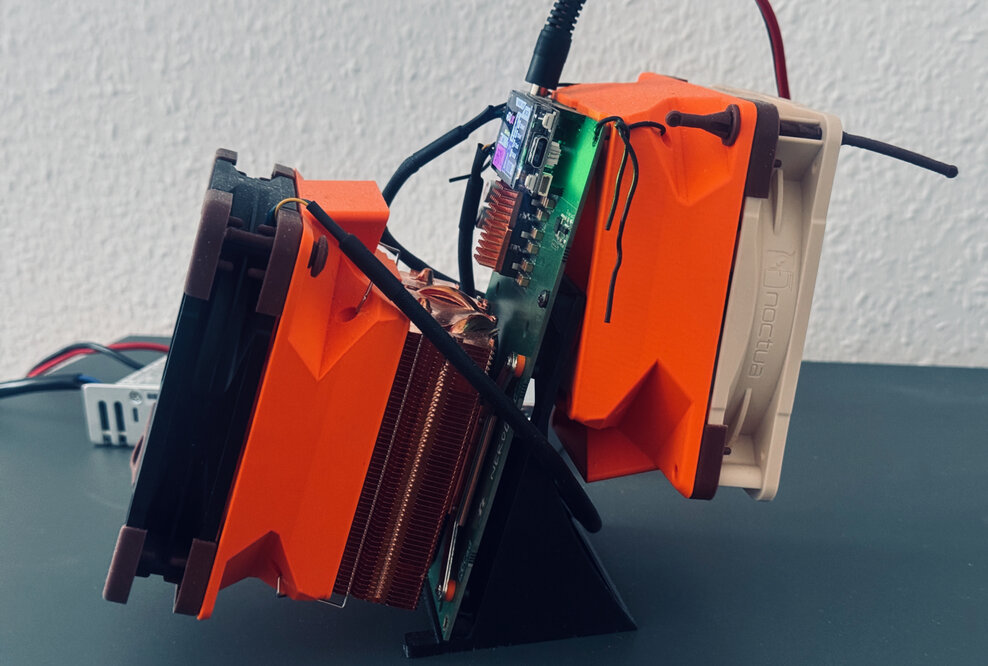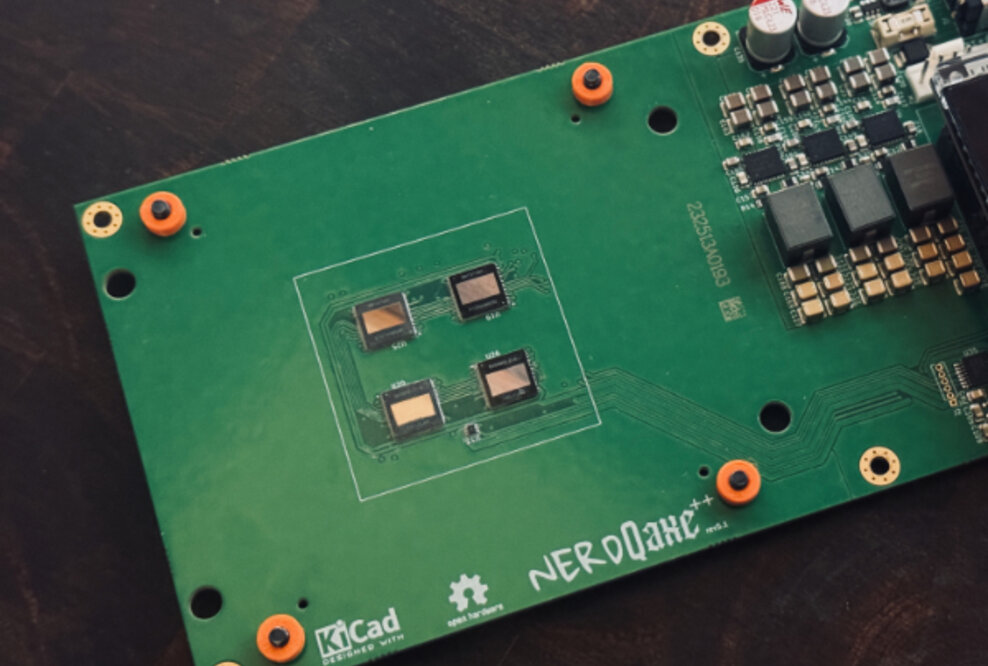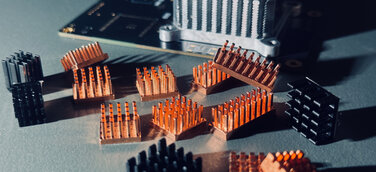The first article about the NerdQaxe++ explained in detail what this small but very efficient home miner can and cannot do. Many users are happy to simply plug in the miner and let it run, but their wishes and requirements are complex and varied.
However, there is also a significant group of enthusiasts who like to push the hardware to its limits and get the maximum performance out of it. Just like my first journey with the Bitaxe, venturing into unknown territory in OC, there is no test data or recommendations for the new NerdQaxe++ on the internet. So if it doesn't exist, I see it as a challenge and want to know what the hardware can actually do.
There really is no safety net, no guarantees, and no backup plan for this test. I went into this test with the intention of pushing it to the limit, even if it meant risking a defect. At the same time, it is probably the first world record set with the new NerdQaxe++ with air cooling – but even with water cooling concepts, I have not yet seen anything that has managed to squeeze a stable 10 Th/s out of four BM1370 ASICs.
So consider this article a case study if you're wondering how high you can push a NerdQaxe++ – here's your answer. Suffice it to say, the NerdQaxe++ is a damn stable piece of hardware, without compromises and almost a no-brainer in the multi-ASIC concept.